Protect Your Social Media Privacy
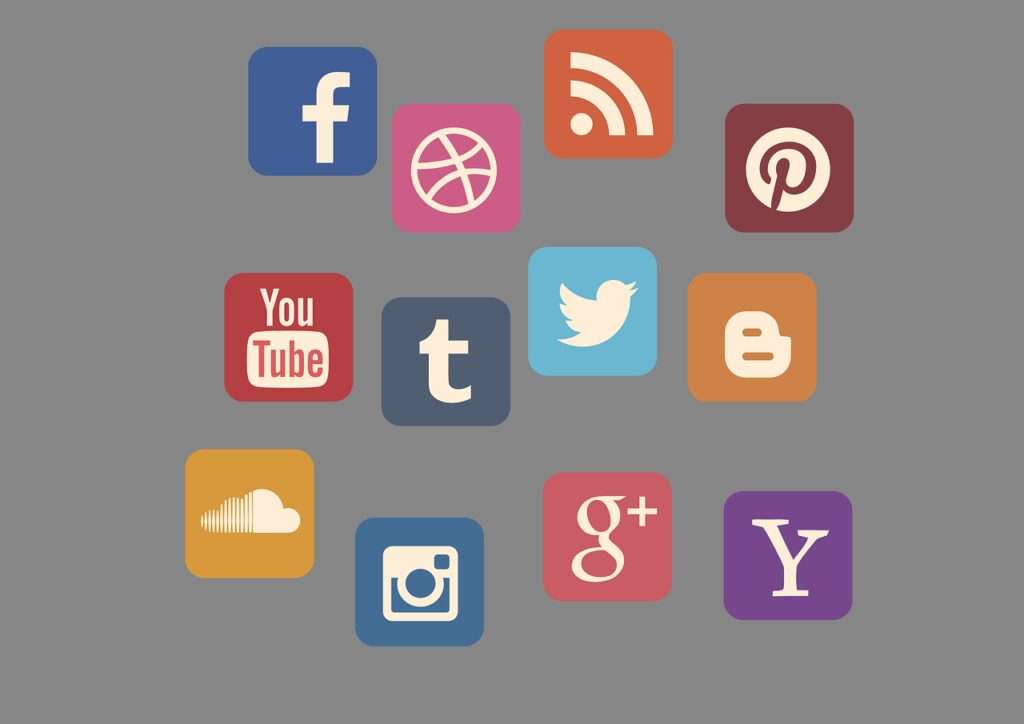
In an era dominated by digital connectivity, social media platforms have become integral parts of our daily lives.
From sharing updates with friends and family to networking with professionals and discovering new interests, these platforms offer unprecedented opportunities for connection and expression.
However, amidst the allure of social networking lies a landscape fraught with privacy concerns and cybersecurity risks.
With the constant flow of personal information and the ever-present threat of data breaches and online exploitation, it has never been more crucial to take control of our social media privacy settings.
Below are some of the common risks and tips to manage your social media privacy:
1.
Phishing Attacks targeting users
Cybercriminals may create fake profiles or pages to trick users into revealing sensitive information such as passwords, personal details, or financial data. Phishing links can also be distributed through direct messages or comments, leading users to malicious websites designed to steal credentials or infect your devices with malware.
Manage Friend Requests
Control who can send you friend requests. Options typically include everyone, friends of friends, or only people you have mutual friends with.
Manage Messaging
Manage who can send you direct messages or chat requests. You can usually restrict messaging to friends only or block messages from specific users.
Use caution when clicking on links
Verify identity of the sender and links before clicking. Click to learn more about phishing scams
Secure your devices from malware
Install antivirus apps to protect your devices from malware.
2.
Identity Theft
Oversharing personal information on social media platforms can make individuals vulnerable to identity theft. Cybercriminals can gather details such as full names, birthdates, addresses, and family connections to impersonate users or conduct targeted attacks.
Profile Visibility
Control who can view your profile and personal information. Options typically include public, friends only, or a custom setting where you can select specific individuals or groups.
Search engine visibility
Choose whether your profile and posts are discoverable through search engines like Google. You can often toggle this setting on or off in privacy settings.
3.
Reputation Damage
Inappropriate or compromising content shared on social media can have long-lasting repercussions on individuals' personal and professional reputations. Employers, colleagues, or acquaintances may access and misinterpret content, leading to embarrassment, discrimination, or career setbacks.
Post Visibility
Choose who can see your posts, including status updates, photos, and videos. Options often include public, friends only, or custom settings for specific posts.
Tagging
Manage who can tag you in photos, posts, or check-ins. You can choose to review tags before they appear on your timeline or restrict tagging altogether.
Regular Privacy Checkups
Periodically review and update your privacy settings to ensure they reflect your preferences and account security needs.
4.
Data Breaches
Social media platforms themselves are targeted by hackers seeking to access user data. Data breaches on these platforms can expose sensitive information, including usernames, passwords, email addresses, and private messages, putting users at risk of account takeover, identity theft, and other cybercrimes.
Account Security
Enable security features like two-factor authentication to add an extra layer of protection to your account. This helps prevent unauthorized access even if someone knows your password.
5.
Location sharing risks
Geotagging features on social media platforms can inadvertently disclose users' physical locations, making them vulnerable to stalking, harassment, or burglary. Posting location-tagged photos or check-ins can provide potential attackers with real-time information about users' whereabouts.
Location Sharing settings
Decide whether to share your location when posting updates or checking in to places. You can usually adjust location settings for individual posts or disable location sharing altogether.