Secure your PC with windows updates
Hackers often exploit weaknesses in the operating system, PCs that are not updated with latest updates are often an easy target. Secure your PC from hackers with Windows updates.
Windows releases updates to its operating system to introduce new features, fix bugs or to address security loopholes. It is very important to install security updates as soon as they are released as they are important to keep your PC and your information safe.
1
Open Windows Update & Security menu
Press start button in your keyboard and type updates. Click on “Check for updates” option in the menu
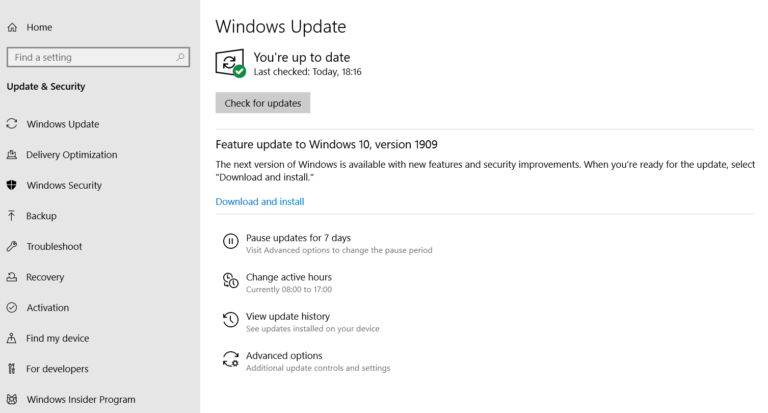
2
Enable Windows Update
Click on Windows update option on the left menu and turn on the updates. Automatic updates may sometimes be disabled during patches, it is recommended to check if the updates are enabled once in a while