Safeguard your Child’s Online Safety
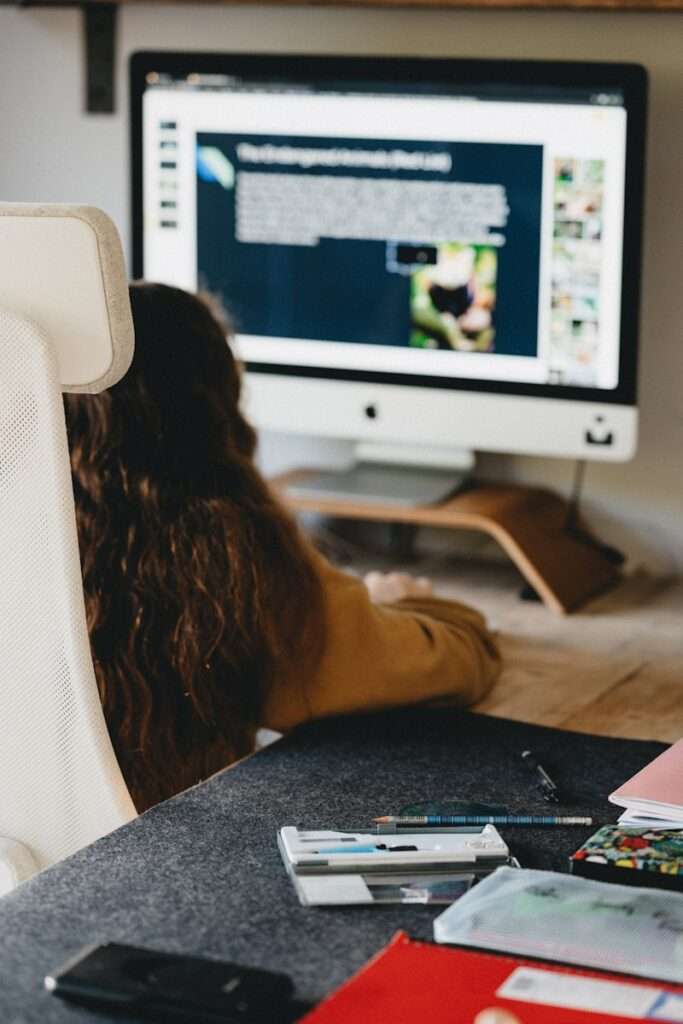
Protecting your children’s online safety and privacy is an important aspect of parenting in the digital age. Here are some steps you can take to keep your children safe online.
By taking these steps, you can help protect your children’s online safety and privacy and teach them how to use the internet safely and responsibly.
Cyberbullying:
Approximately 60% of children who use social media have witnessed some form of bullying. Online platforms, including social media and gaming, can become virtual playgrounds for cyberbullying. Open communication with children is crucial, along with monitoring their online and mobile activity12.
Cyber Predators:
Sexual predators often exploit children’s innocence and trust online. They lurk on social media and gaming platforms, where anonymity facilitates their actions. Children may be lured into dangerous personal encounters in real life (IRL). Vigilance and education about online safety are essential.
Privacy Risks:
Children may inadvertently expose their families to internet threats by downloading malware or revealing sensitive information online. Awareness and safeguarding measures are vital to protect against these risks.
Inappropriate Content:
Kids and teens may encounter inappropriate material, such as pornography or obscene language, while browsing the internet. Cybersecurity education helps them navigate these challenges.
Constant Online Presence:
A significant percentage of children (44%) are online constantly, engaging in entertainment and social media apps. Teaching them about privacy, age verification, and responsible behavior is crucial.
1
Educate your children about online safety:
Teach your children about the dangers of the internet, including cyberbullying, online predators, and scams. Explain to them how to protect their personal information and how to use the internet safely.
2
Set parental controls:
Use parental controls to restrict access to inappropriate content and limit your children’s screen time. Most devices and apps have built-in parental controls that you can use to block or restrict certain content.
3
Monitor your children’s online activity:
Keep an eye on your children’s online activity and monitor their social media accounts. Use software or apps that can help you monitor their online activity and alert you to any potential risks.
4
Use child-friendly search engines:
Use child-friendly search engines such as Kiddle or KidRex to help filter out inappropriate content when your children are browsing the web.
5
Set privacy settings:
Teach your children to set their privacy settings on social media accounts and other online platforms to control who can see their personal information and posts.
6
Use strong passwords:
Encourage your children to use strong passwords and enable two-factor authentication on their accounts to protect them from hacking and identity theft.
7
Talk to your children about online safety:
Keep an open dialogue with your children about their online activity and encourage them to talk to you if they encounter any problems or suspicious behavior.
Helpful Resources:
Be Internet Awesome – A Program to Teach Kids Online Safety
Online Safety | Kidpower International
Kiddle – visual search engine for kids
KidzSearch | Safe Search Engine for Kids
Parental Supervision | Instagram Help Center
Giving Teens and Parents More Ways to Manage Their Time on Our Apps | Meta (fb.com)